- Print
- DarkLight
- PDF
Verify that all files/folders have been added to the workspace
This article applies to BOOST EMPOWER licenses
Purpose of the article
This article applies if you experience the following issue:
- The content available from my partner is not the same as that of the folder concerned on my document management system.
- Your workspace is set up in Loose Coupling mode
In the example below, 2 files are not available from the partner
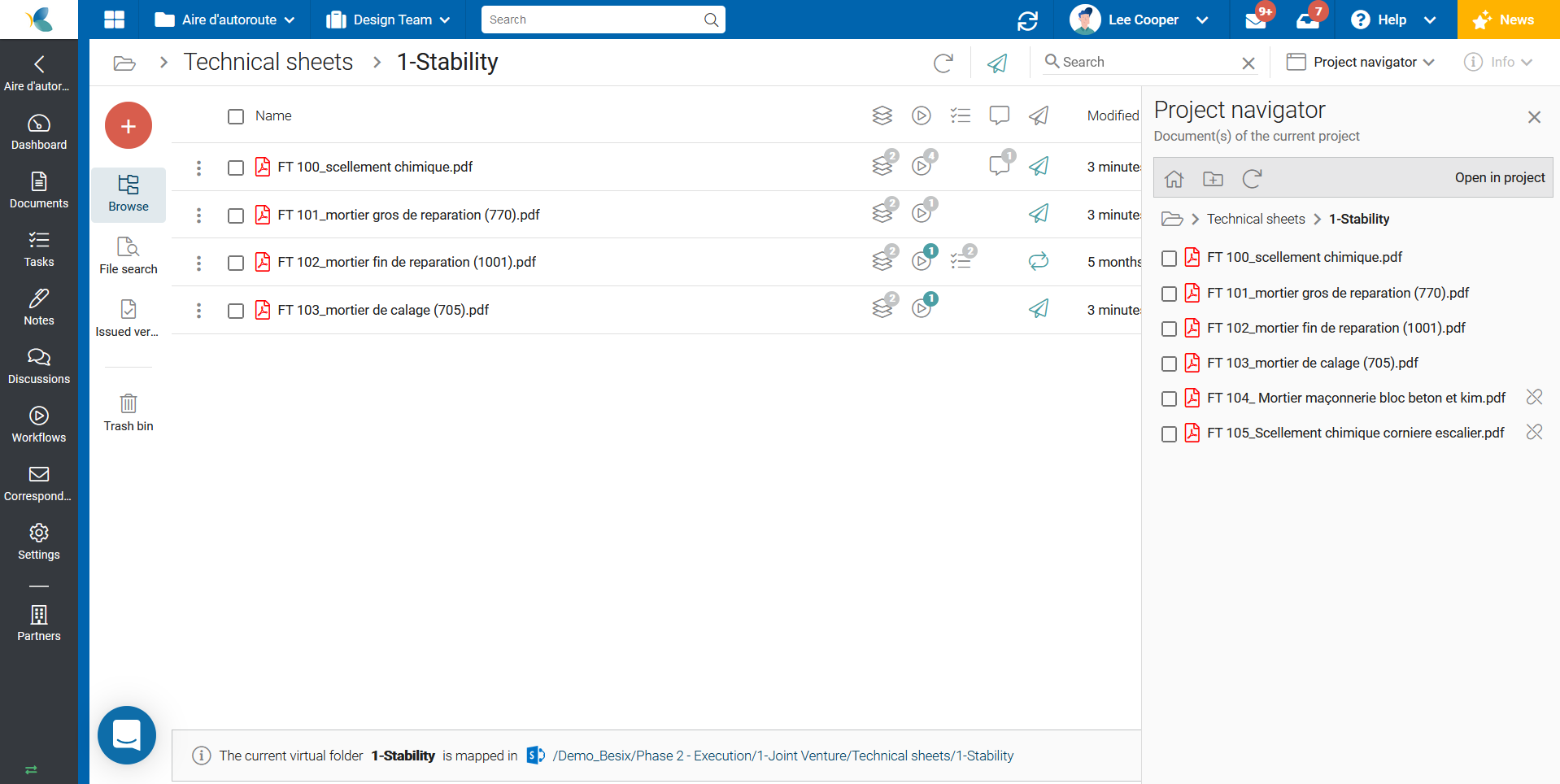
News
At the workspace level, missing files can be identified using the project browser (see screenshot above).
At the project level, missing files are identifiable by the absence of a workspace indicator
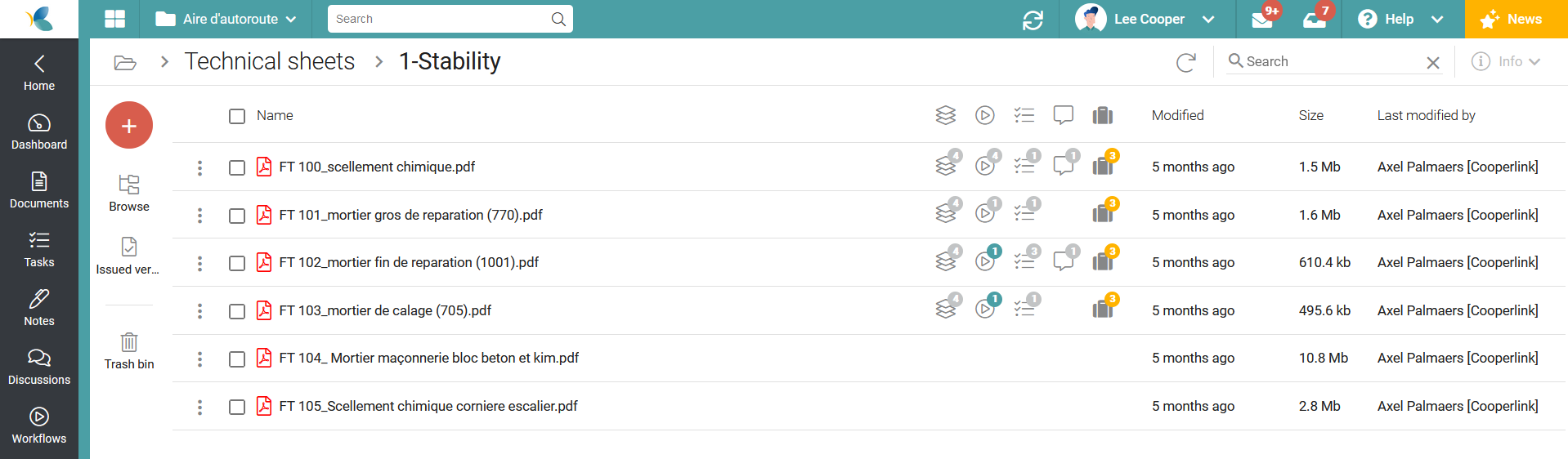
Manual correction
To manually correct these missing documents, you must:
- Go to the workspace
- Identify the folder concerned
- Open the project browser from the button in the toolbar
- Select the unlinked files and drag and drop them into the workspace. Then validate.
- In automatic mode, these files are automatically published to partners. In manual mode, be sure to publish the documents.
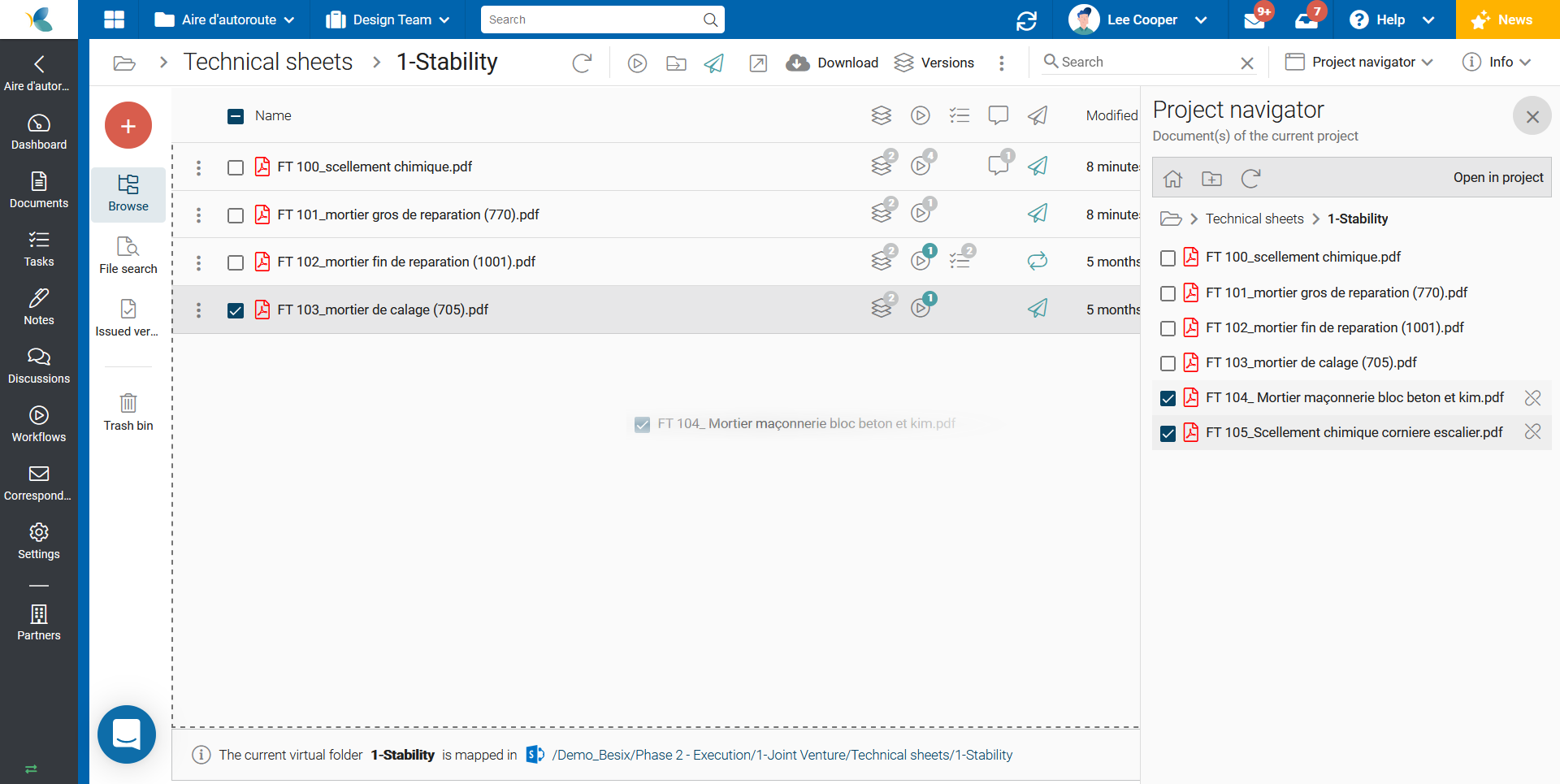
Exceptions
When adding files and folders to the workspace, the workspace tells you that these documents are already linked. This means that they are already added to another directory in the workspace. Identify these files via the search tool and move them.
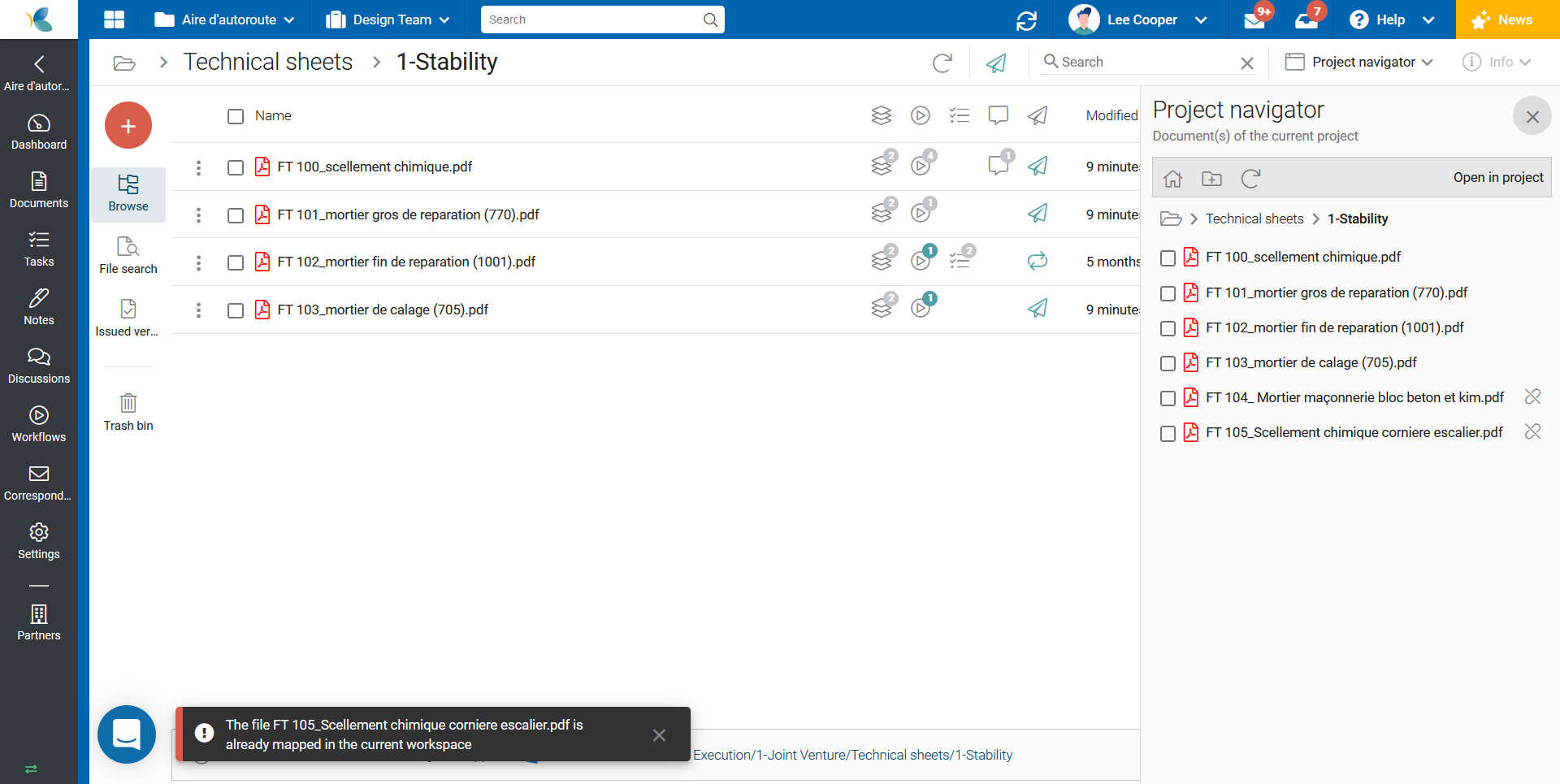
The problem persists?
Contact our support team


