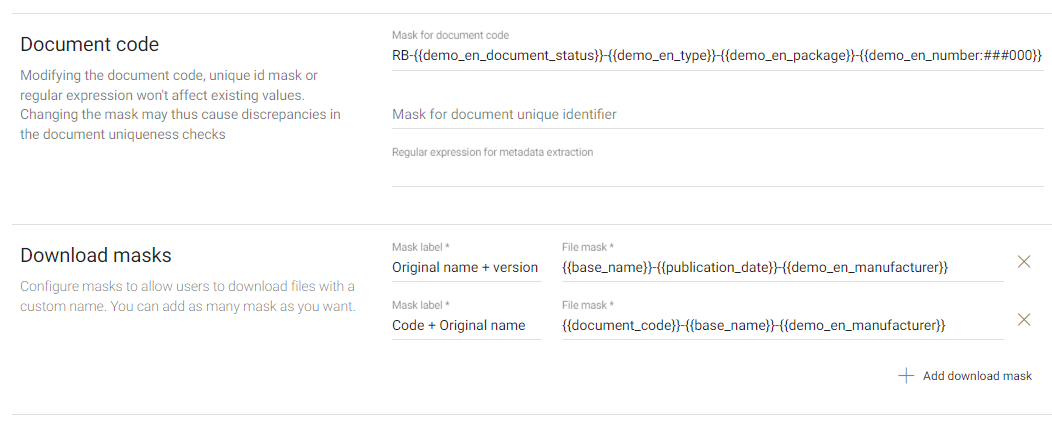- Print
- DarkLight
- PDF
Dynamic mask for composing text or code
Purpose of the article
This article explains the principle of the dynamic mask, in what situations it is used and how it is configured.
Use cases
The dynamic mask allows you to create a character string from the data relating to the data objects (documents, tasks, workflows, ...) as well as from the personalized metadata of their respective identity card.
This custom character string is used in several cases:
- Automatically rename a document
- Define a document code or unique identifier
- Set the file name when uploading
- Automatically generate the name of a workflow
- Compose a custom message in bulk
- ...
How do I set it up?
The dynamic mask uses Mustach notation. Each mask identifier is surrounded by {{ }} padlocks to allow the app to distinguish between static and dynamic text.
Example: STATION-{{document-type}}-{{document-package}}-{{document-number}}-{{document-revision}}-{{name}}
The identifiers to use depends on the data object you want to use (a document, a workflow, ...). You can find these identifiers in article Fields identifiers in cards and dynamic masks.
Example
The following example shows the use of dynamic masks for calculating document code and filename at download.