- Print
- DarkLight
- PDF
Créer un nouvel espace de travail
Article summary
Did you find this summary helpful?
Thank you for your feedback!
This article applies to BOOST EMPOWER licenses
Purpose of the article
This article describes how to create a new workspace.
Project space vs workspace?
For more information on the subject, go to article Définition des espaces projet et de travail
Prerequisite
A project space has been created beforehand.
Creating a workspace requires the Project Manager right at the application level or in the project. Please inquire with your IT referent or project manager.
Procedure
Create or import a new workspace
To create or import a new workspace, from the project space
- click the Workspace button in the context menu on your left, then Create Workspace
- click the project name in the top bar, then Create Workspace
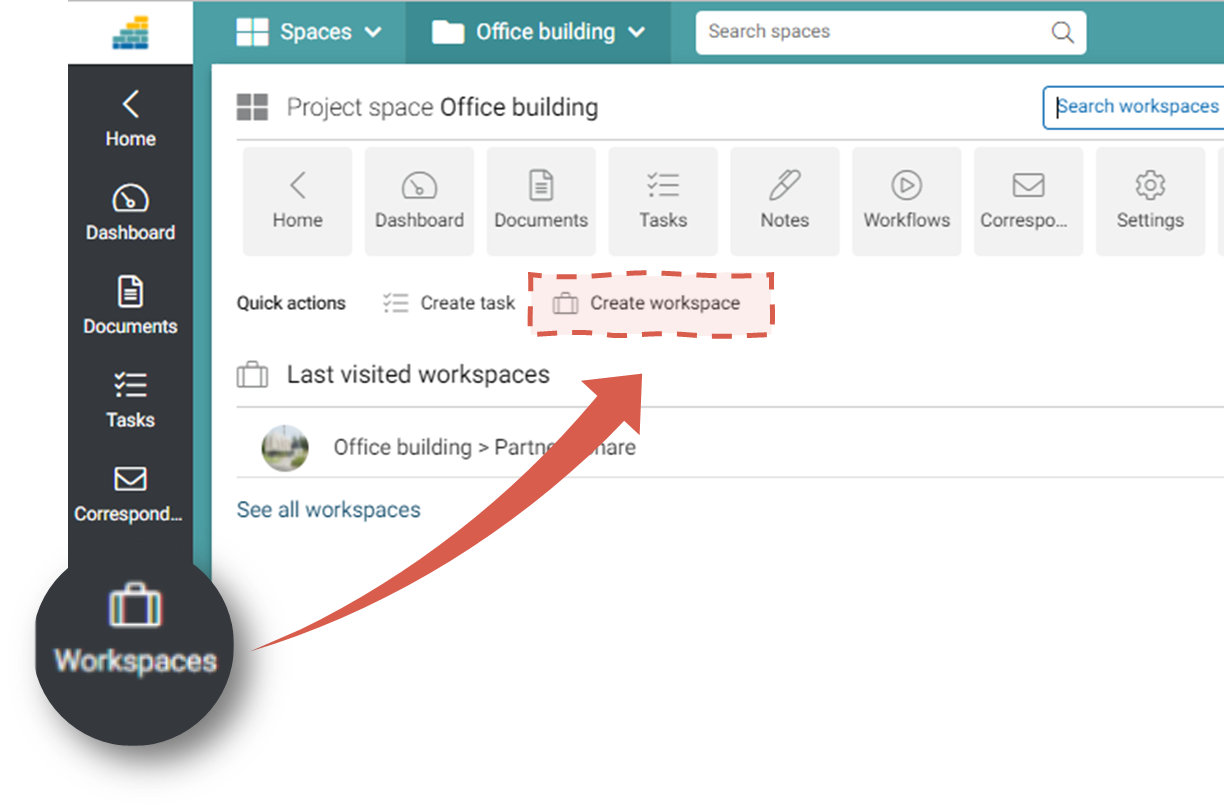 A dialog window opens:
A dialog window opens:
- Name your workspace
- Choose the Collaboration schema
- Multi-partner coordination: for classic collaborations between partners
- Undisclosed sharing: for confidential sharing (e.g. requests for information, tenders)
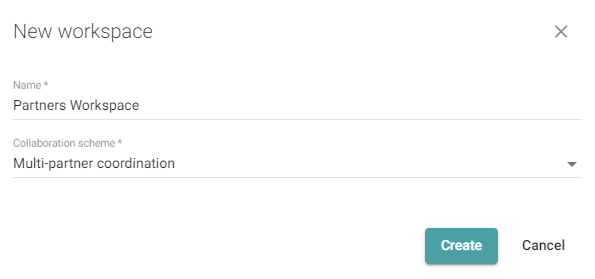
Configure the workspace
To configure or verify the configuration of your newly created workspace, go to Configurer un nouvel espace de travail en mode manuel (+ checklist).
Was this article helpful?


