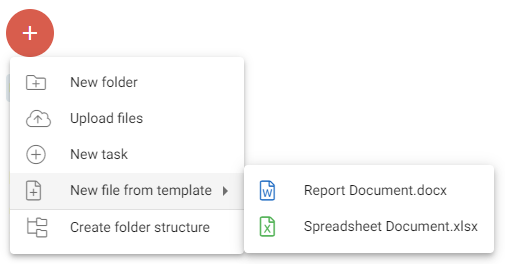- Print
- DarkLight
- PDF
Documents sharing and control (ISO19650 SHARE)
Workspace for documents sharing
Cooperlink's interface has been designed to provide the user with quick access to the most important information. At a glance, you have access to the list of files with their documentary code [1], a series of indicators providing information e.g. on the number of versions, the status of publication, the date of publication, ... [2], and a detail drawer that allows you to access the information of the selected document [3].
Companies can order BOOST option to integrate their internal document management tools. Documents are thus stored directly in their own environment and Cooperlink provides them with a dynamic and enriched view. Users can also choose between manual or automatic sharing of documents.
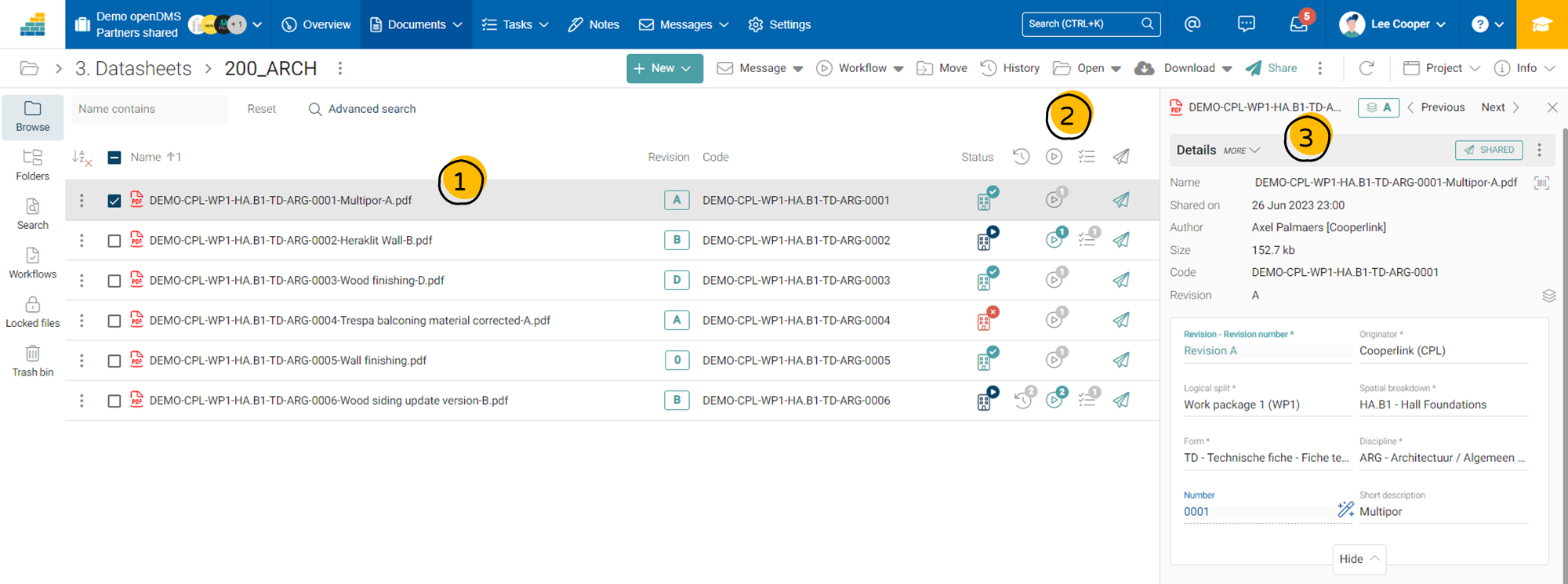
Access rights
The workspace owner can enforce 5 types of access rights by means of an access matrix [1].
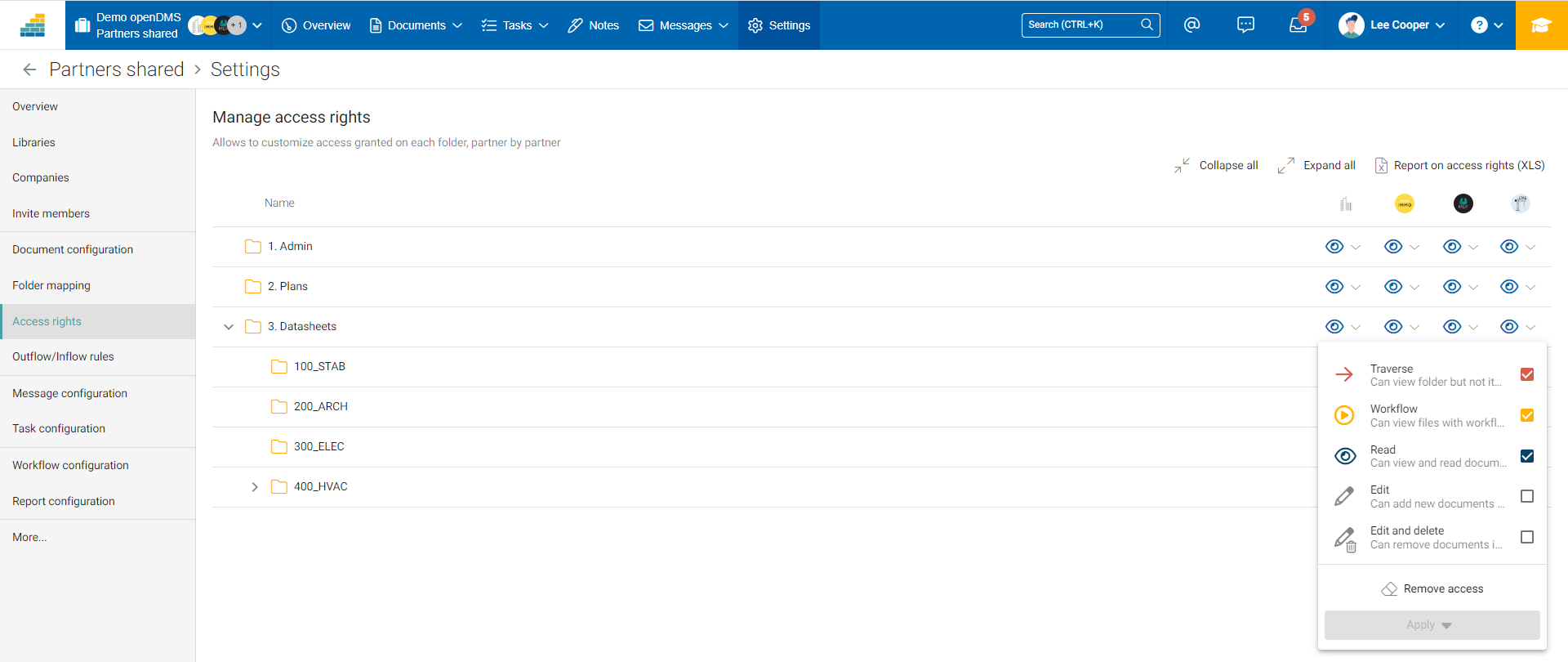
Types of access rights
- Traverse: the right to see and traverse a directory, except for files
- Workflow: right to see the versions of documents related to a workflow (approval circuit) in which the company is listed as a contributor. This right allows only certain specific versions of documents to be distributed.
- Read: read-only right on all versions of documents
- Write/Update: right to create new documents and update documents versions
- Delete*: right to delete documents
(*) Cooperlink protects the users against undesired deletions thanks to the unaterable shadow storage (ie. soft delete). Deletions are notified to the end users. Shadow storage allows any document version that has been exchanged in the past to be retrieved at any time.
The partner is informed of its access rights to the directories in a distinctive way in the application [1]. The absence of indication means the absence of restriction; the partner therefore has all the rights to this directory in this case. On the top right corner [2], the user can assess at any time the access rights for every partner.
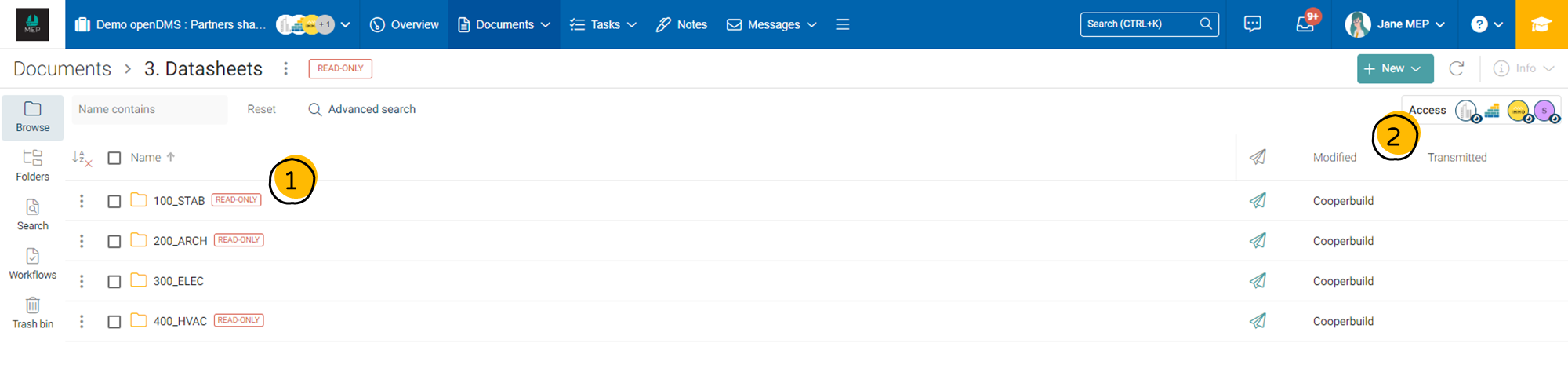
Bulk upload of documents with automatic recognition of revisions
Drop documents on Cooperlink by simply dragging and dropping one or several files.
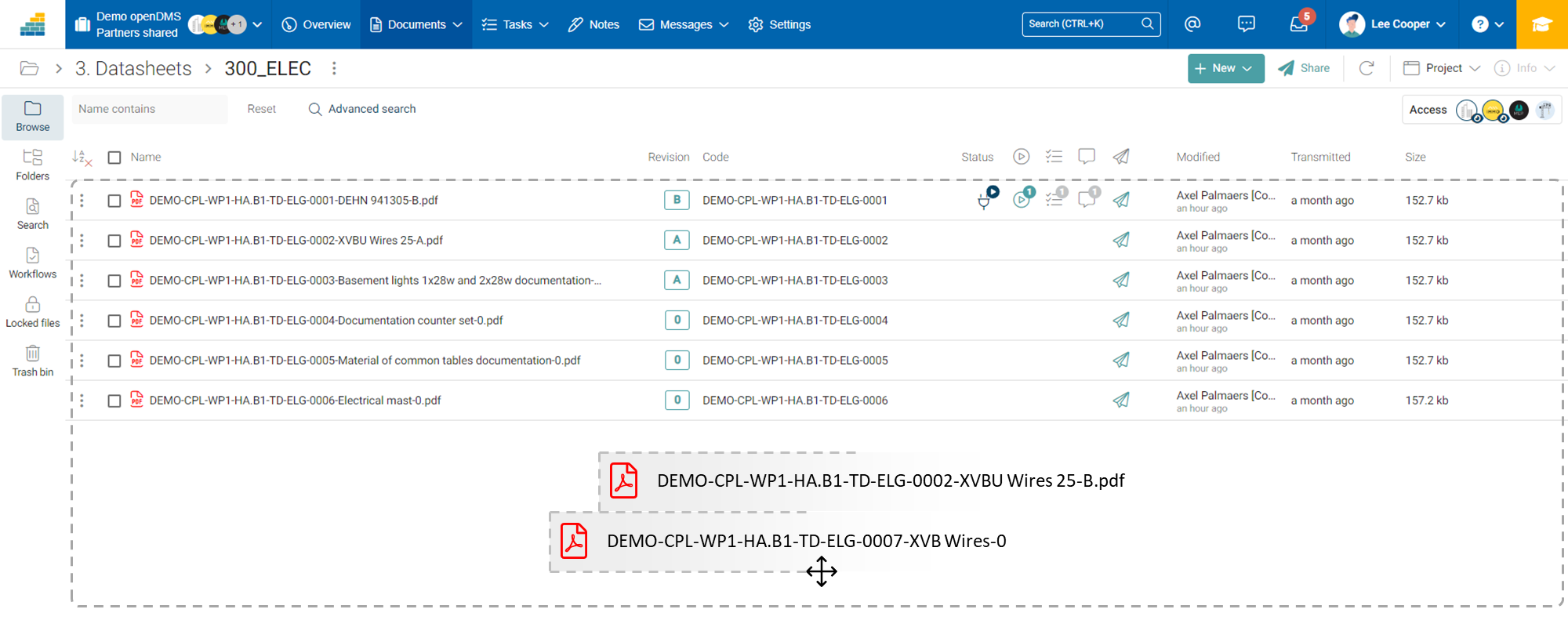
The upload manager assists you in the bulk upload of files or folders thanks to its concept of "baskets" [1]. By default, Cooperlink automatically detects new file versions based on name or based on metadata extraction. The user can also force Cooperlink to consider a new file as a new version of an existing file [2]. Extracted metadata can be updated manually per document [3] or the user can also bulk edit the metadata [4].
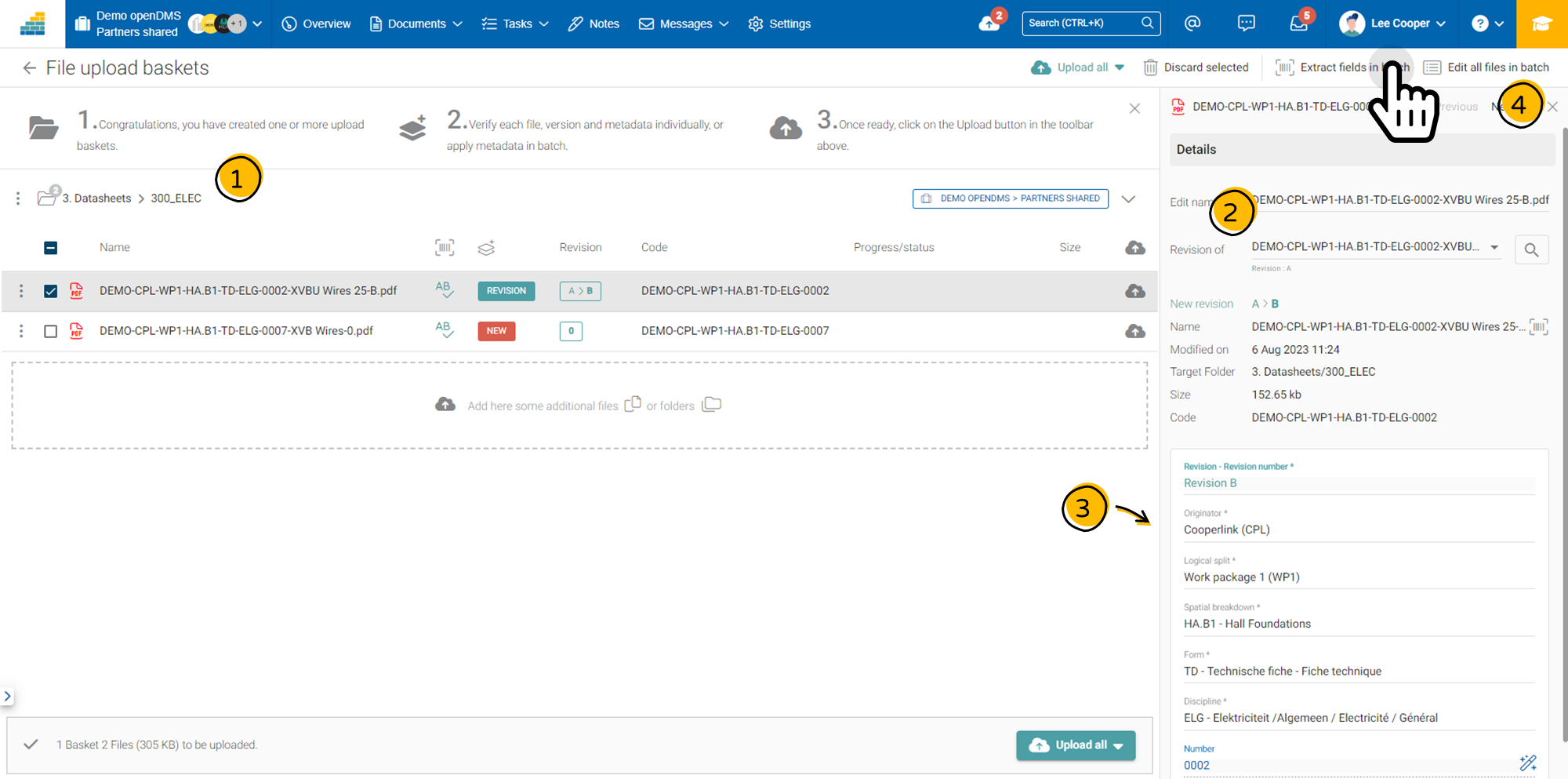
Automatic metadata extraction
An advanced file name scanning system [1] (barcode analogy), analyzes the file name and automatically extracts the corresponding metadata. The user can also force the extraction manually.
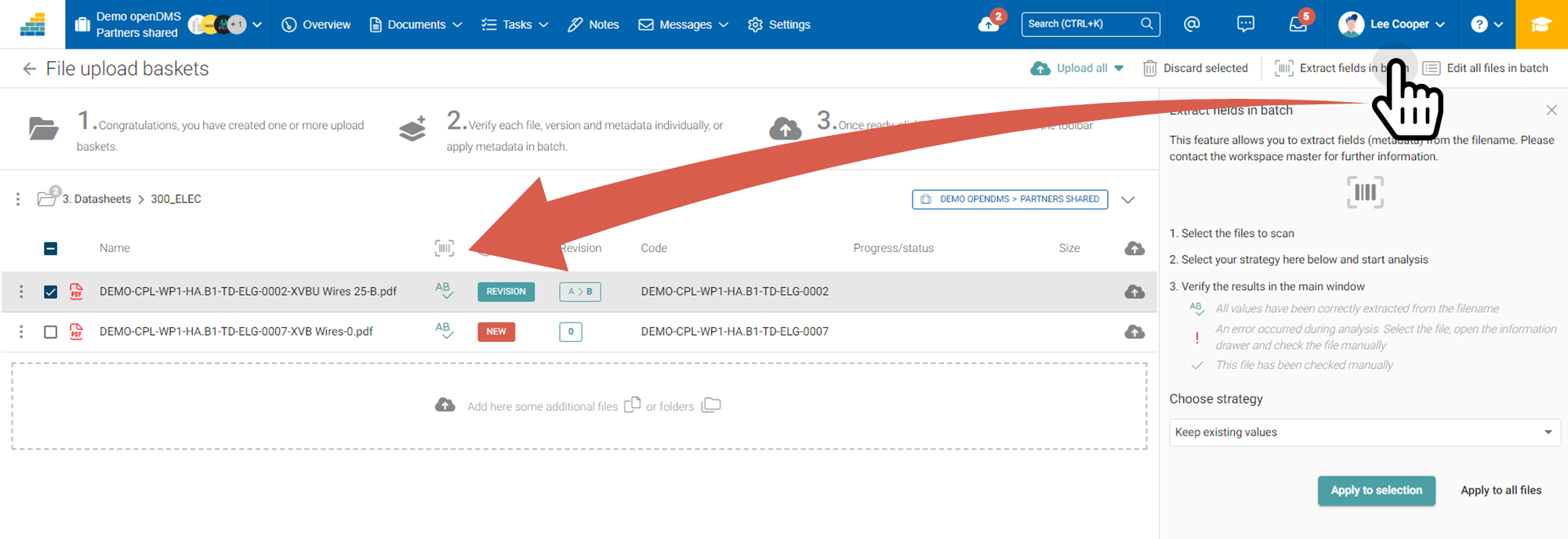
Download with choice of custom file name
To allow project partners to download files with a custom naming, Cooperlink allows you to define file name templates within the workspace.
These file names can contain the original file name, any metadata, document code, and/or version date.
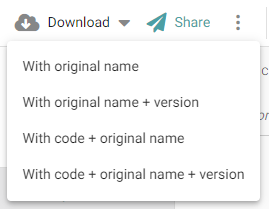
Version history and traceability
As an application specializing in the exchange of information between companies, Cooperlink records each flow of information in the form of a transaction history [1]. Each version of a document is therefore saved and Cooperlink informs the user whether it is a received version or a transmitted version [2].
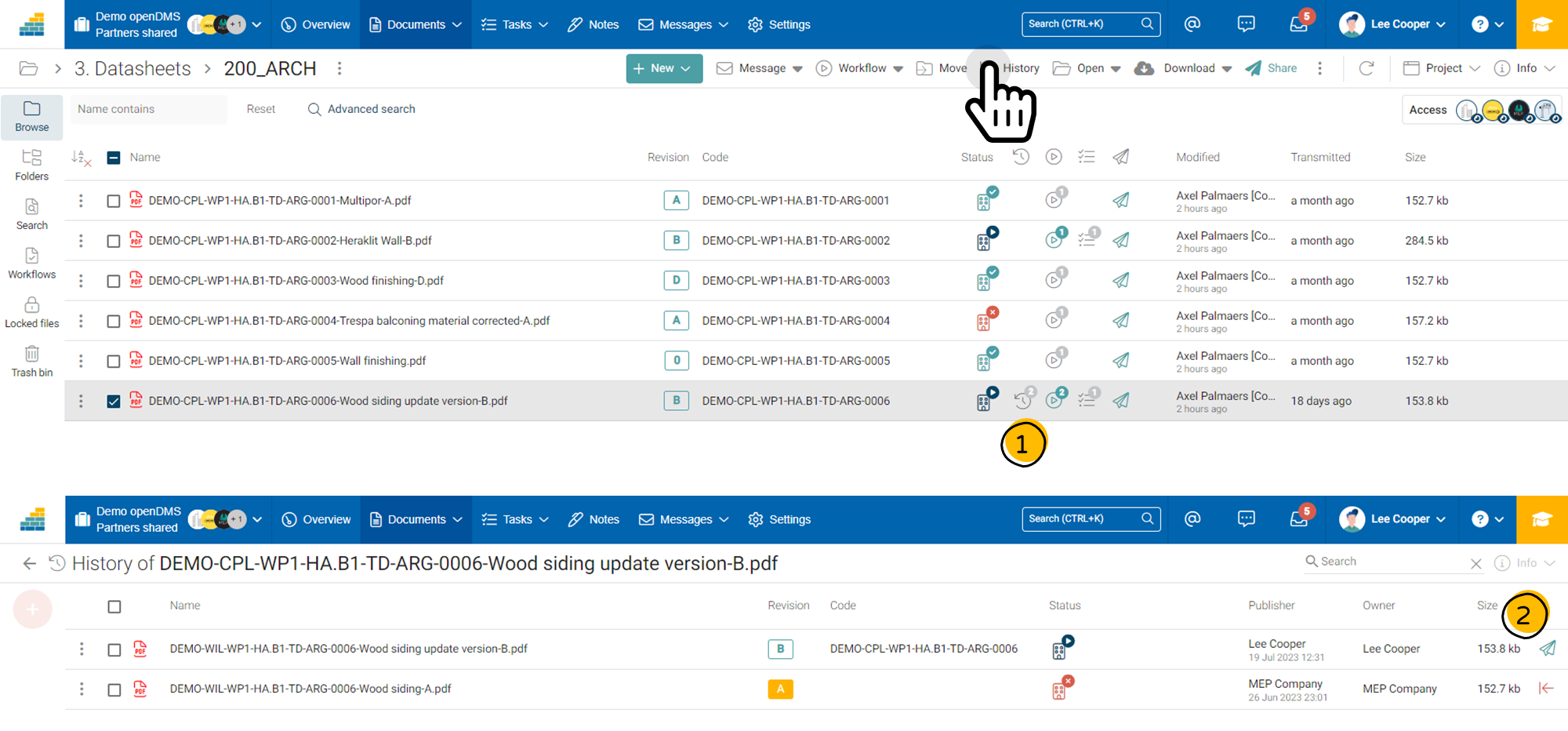
Link betweek documents (attachements)
Cooperlink distinguishes between primary documents and secondary documents (attachments). The classification applies only to primary documents. Secondary documents are attached to one or more primary documents through a semantic link (i.e. a type of link, e.g. Annex, Source file, Comment sheet, ...).
When sharing documents, when starting workflows, etc attachments are automatically associated. The user can, if he wishes, temporarily dissociate them.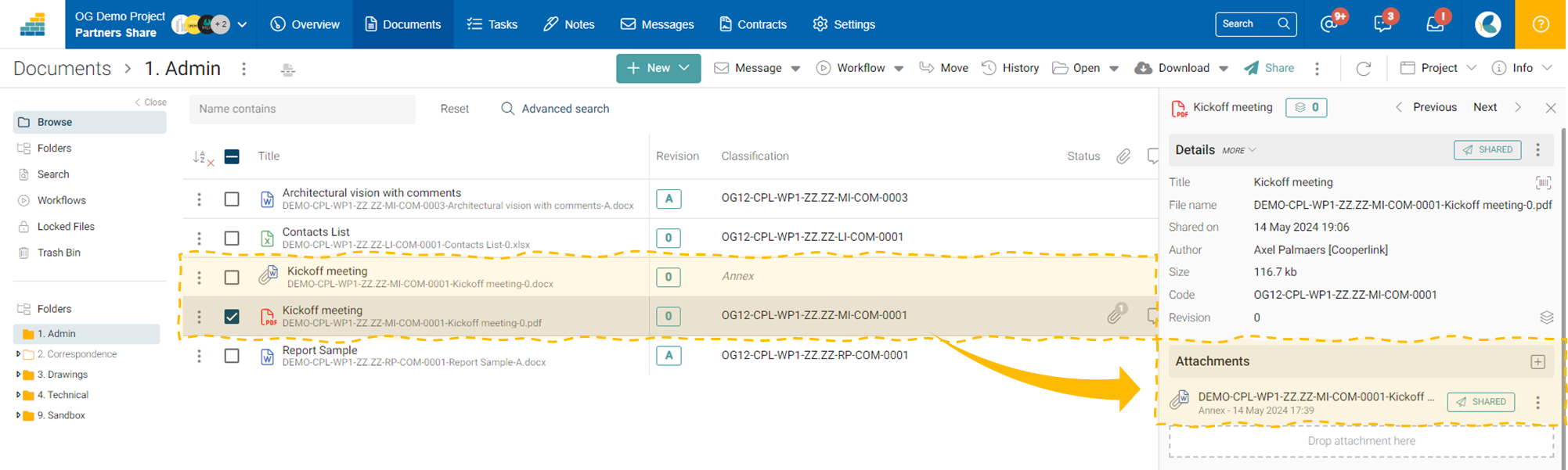
Tree view
The tree view of directories allows you to navigate your document structure in a simple and visual way.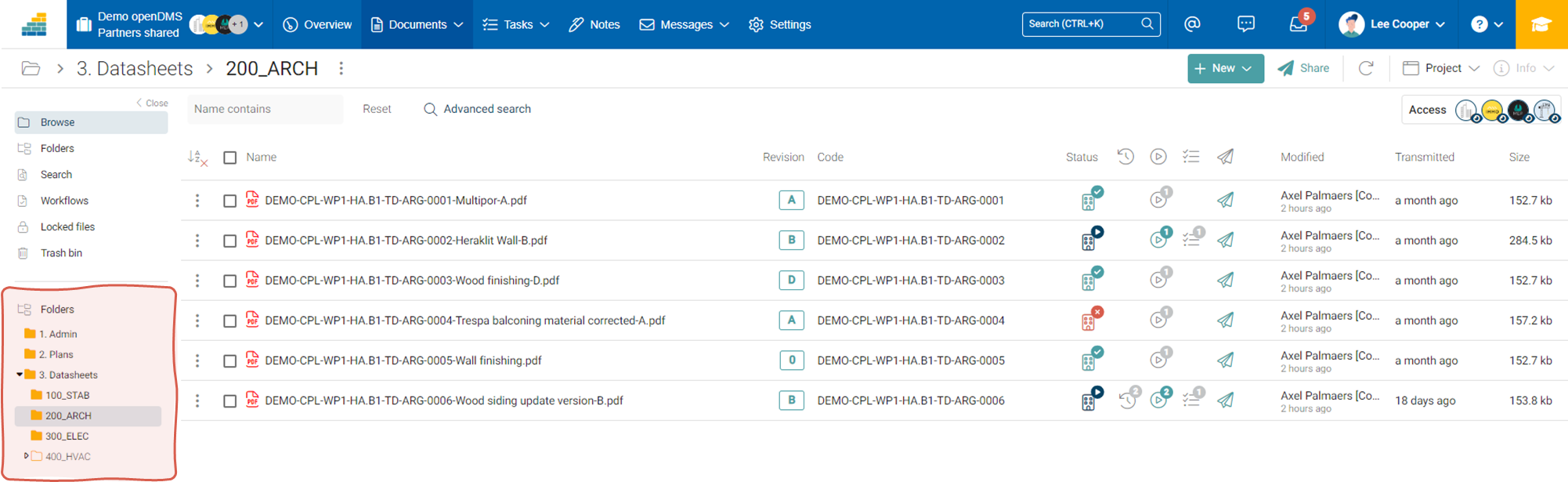
Templates for new documents
The folder manager can configure within its spaces a set of document templates for the creation of new standardized documents.